
We agree that implementing Cloudflare is one of the quickest ways to speed up and add security to your website.
Cloudflare is loved by millions of website to decrease the web page load time and protect from online threats including DDoS.
If you heard Cloudflare for the first time then this article is for you.
What is Cloudflare and How does it work?
To explain Cloudflare: Let’s understand how Internet works. For example, lets say there is a website mango-wp.com which is hosted on a web-server with I.P “9.9.9.9”. Now, when you type mango-wp.com in your browser, your browser sends a request to DNS and get the result “9.9.9.9”, and that’s how you are able to access the site.
When you setup Cloudflare, you add Cloudflare Name-server to your domain and now Cloudflare starts filtering (Bad bots, hack attempt) all the request coming to your website. There are few more things involved in between, but in short, all the traffic which comes to your website, goes through Cloudflare and it blocks any spam or illegal access, thus protecting your website all the time.
Do remember, when you integrate Cloudflare with your website, nothing in terms of technology changes, only the traffic coming to your website is filtered. Here is an image which explains your website with and without Cloudflare:
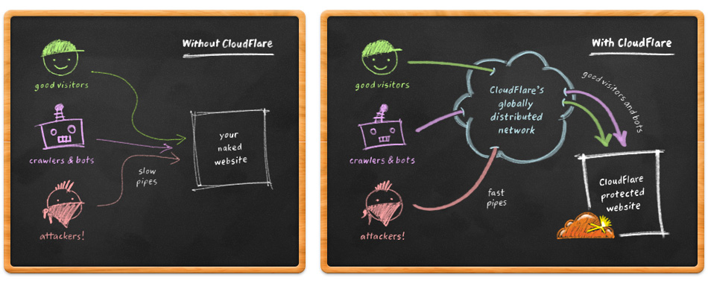
Here we are sharing benefits of using Cloudflare which should compel you to use it right away.
10 Benefits of using Cloudflare
#1 Minification
Remove unwanted characters like whitespaces, comments, new line characters, block delimiters which are not needed for a web page to serve.
By eliminating those unnecessary characters, the file size gets reduced. Hence it helps to load the page faster.
Cloudflare supports three file types of minification.
- JavaScript
- CSS
- HTML
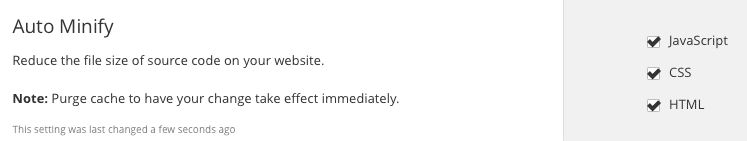
You can enable them under “Speed” tab.
#2 HTTP/2 Protocol
Newly introduced HTTP/2 protocol is two times faster than HTTP/1.1
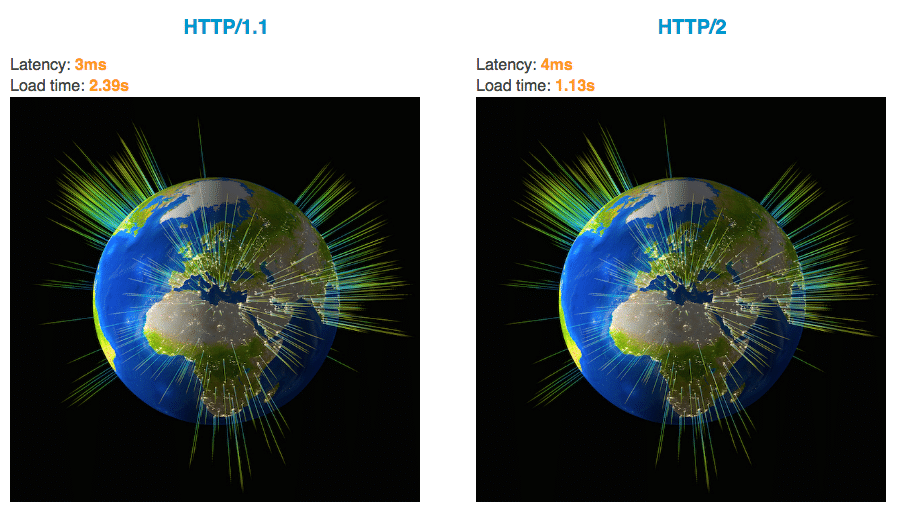
It helps to load multiple page elements parallelly over the single TCP connection and have another advantage like header compression, push technology.
HTTP/2 acceleration is by default enabled, so you don’t need to do any configuration.
#3 Free SSL
Effective July 2018, Google’s Chrome browser will mark non-HTTPS sites as ‘not secure’
Google
After Google announced this, everyone has been running to get SSL and make their website HTTPS. Thanks to Cloudflare, it’s just one click!
Having your site accessible over HTTPS ensure data is encrypted from user computer to your server.
#4 DNS Security
Add DNS security to your domain by enabling DNSSEC (Domain Name System Security Extension). DNSSEC help to mitigate the request forgery vulnerability.
DNSSEC can be enabled under “DNS” tab.
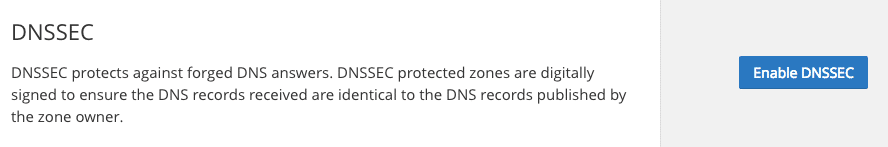
#5 Cloud WAF
WAF (Web Application Firewall) help to keep your site secure from OWASP top 10, CMS (WordPress, Joomla, etc. ) vulnerabilities. Cloudflare WAF got more than 145 rules to protect from almost all types of web applications attack.
General myth is adding security will slow down the website, but that’s not true. Cloudflare WAF is built while performance in mind. It adds less than 1 ms latency.
The benefits of using Cloud WAF is you don’t have to worry about updating ruleset for any new vulnerability as cloud-based security provider will take that care.
Cloudflare WAF is only available from PRO plan.
#6 Image Optimization
More than 60% of web page size is contributed by images.
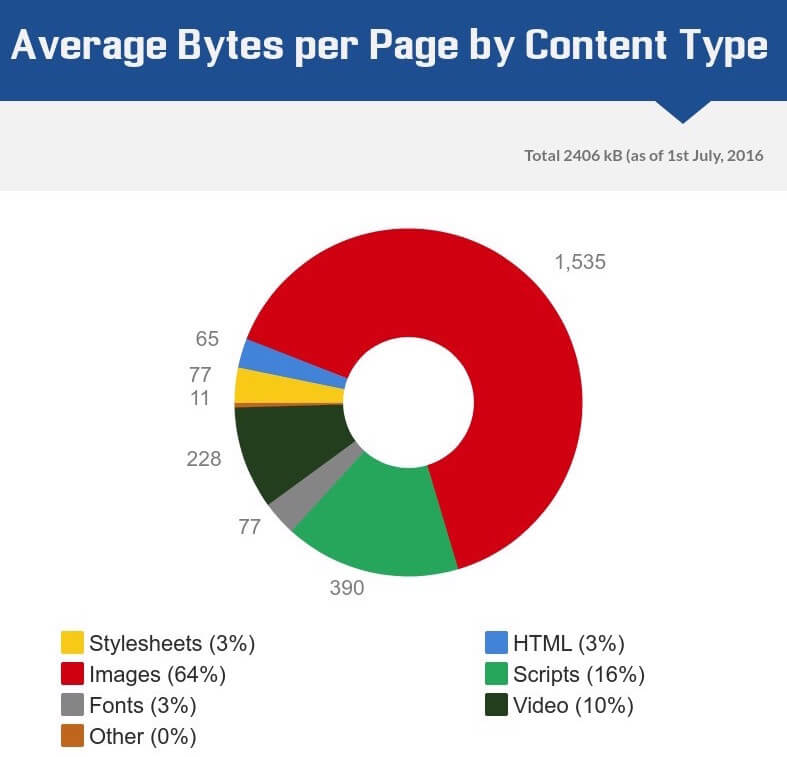
If you are having lots of images on your website, then Cloudflare Polish can help to optimize them to a smaller size for fast loading. You can either choose to compress lossless or lossy.
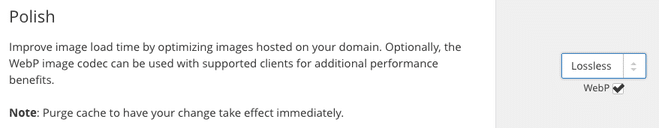
Polish also support WebP compression and available in starting from PRO plan.
#7 Browser Caching
Instruct visitor browser to cache the static resources for a longer period, so repeat requests are loaded from the local cache to speed up the web page loads.
Don’t bother about using any third-party plugin or writing .htaccess for leverage browser caching instead you can get this done using Cloudflare under “Caching” tab.
#8 Page Rules
If you’ve been into server configs, you know the pain of configuring Apache/Nginx to redirect non-https to https, www to non-www, setup cache headers, etc. It’s much easier to configure these through Cloudflare UI so that you don’t have to touch anything in Server
Here are some samples:
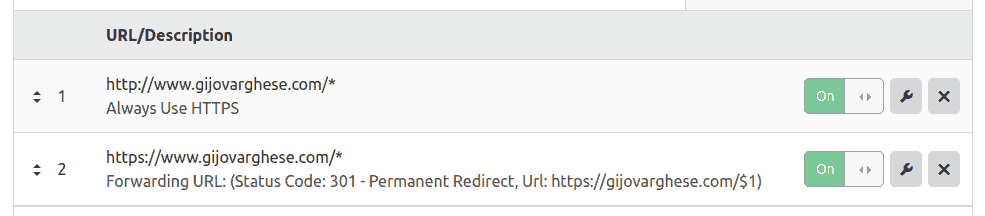
#9 Cloudflare Apps
Struggling to add new apps or 3rd party scripts to your website? If you’re a developer that would be ok. For others, touching source code might be a little tricky
Cloudflare Apps is a collection of various 3rd party scripts/plugins that can be easily installed on your site without touching any source code
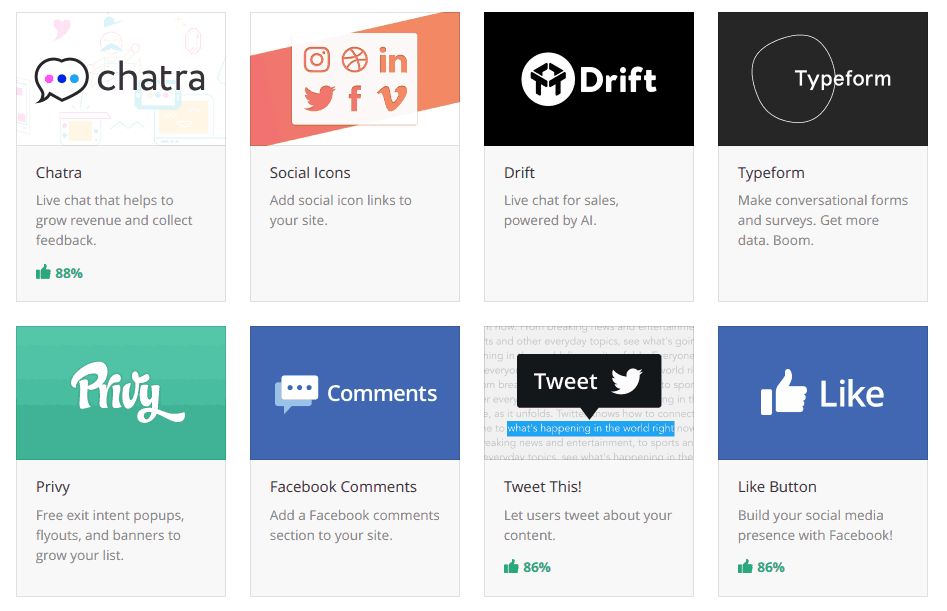
#10 Accurate Analytics
Yes, Google Analytics is great. But, it’s blocked in some countries and there are several privacy extensions that block reports to Google Analytics
Without injecting any script Cloudflare can exactly tell you how many people have visited, their location and everything. This can’t be blocked by anything!
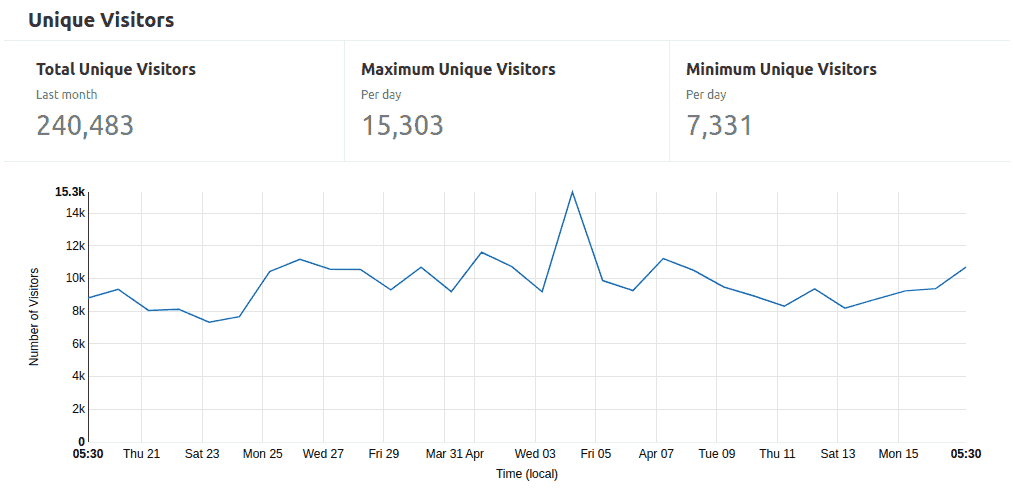
Conclusion
What we just saw is some of the best and useful tools given by Cloudflare free plan. There are much more. Signup and give it a try. I’m 100% sure you won’t be disappointed
Comment below if you’ve any questions or feedback.