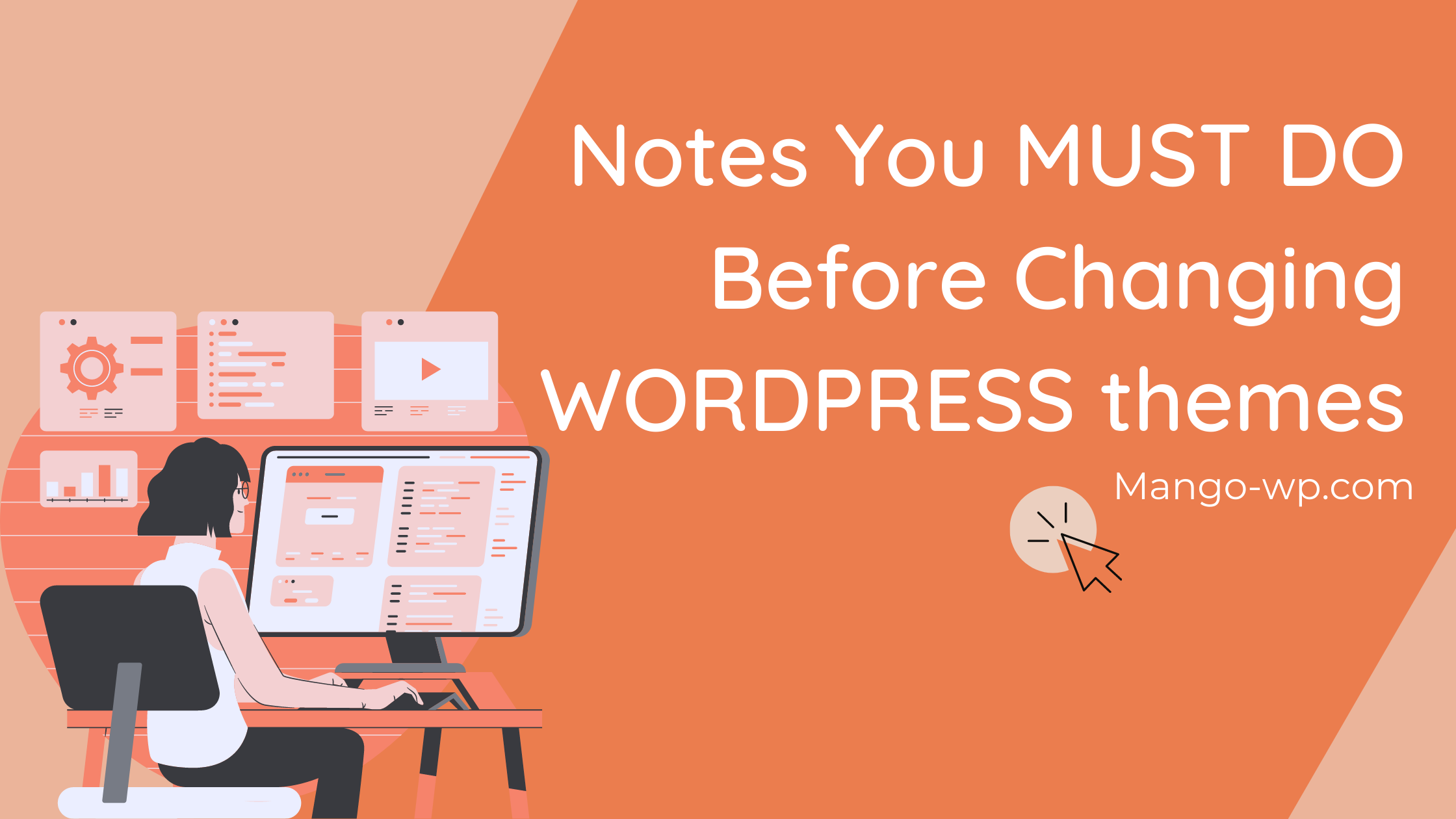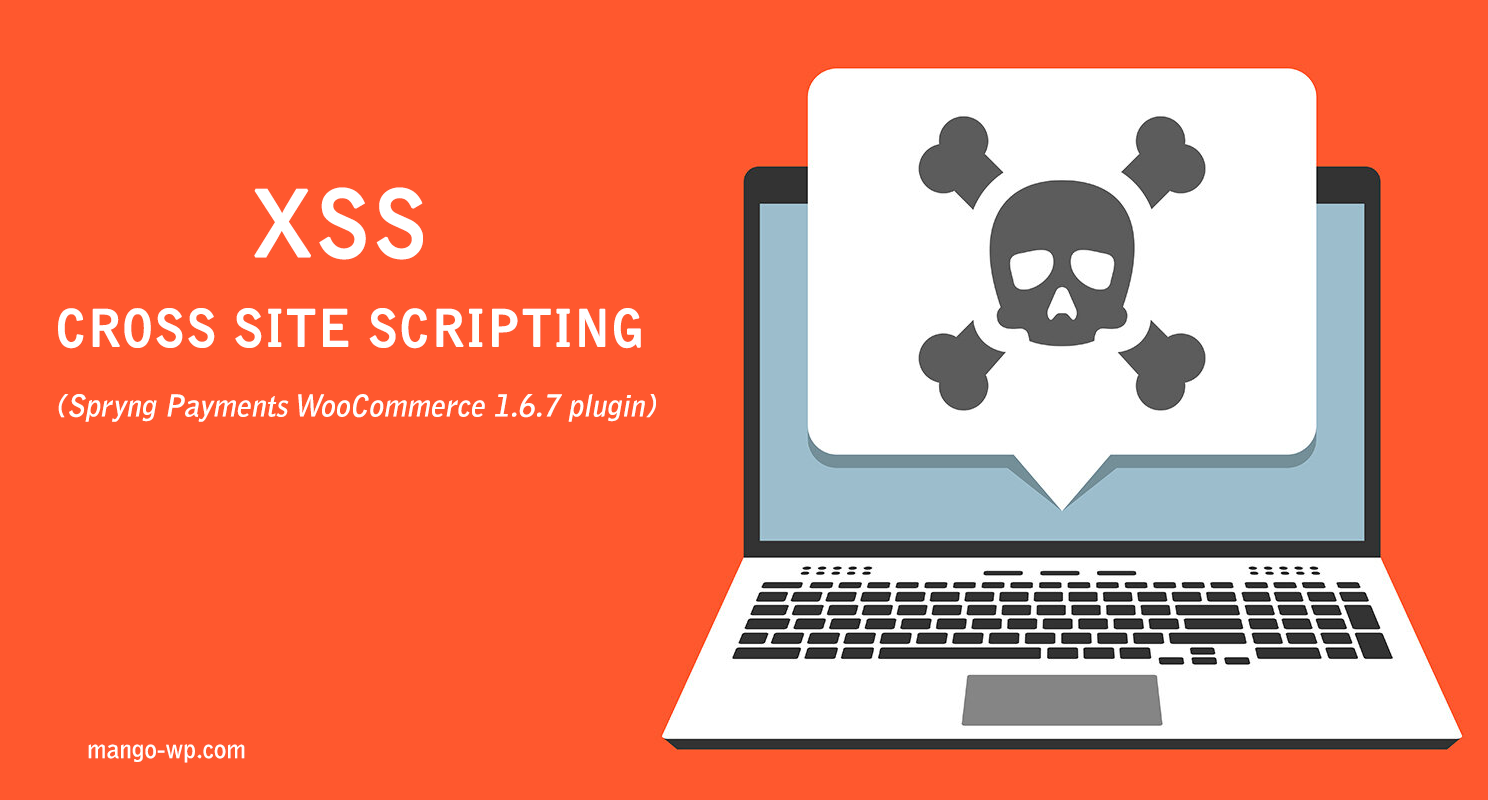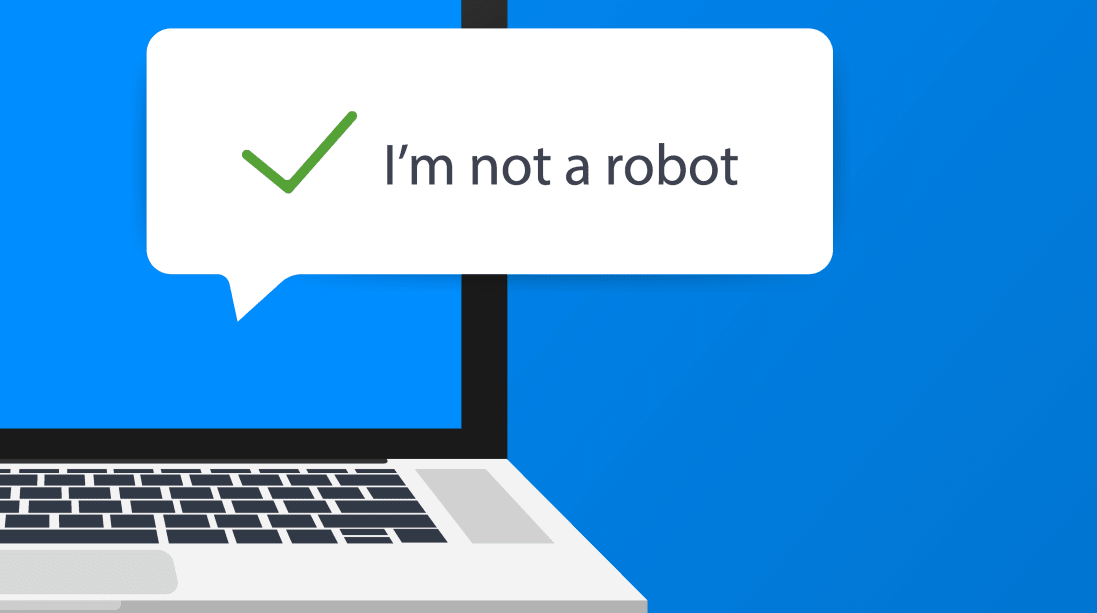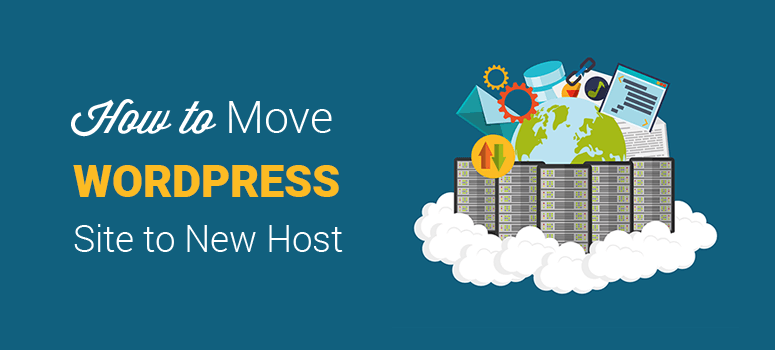If you are searching for free WooCommerce WordPress themes, in this article we have picked 10 best of the most renovated and innovative WooCommerce themes around.
Are you trying to figure out how to change WordPress theme? In this article, we will provide you with a checklist of 15 notes that you MUST DO before changing WordPress themes. This is critical to make changing the theme a 0% risk endeavor, and luckily, it’s covered in detail below. 1. Backup!! This is […]
A step by step guide to enable DNS-over-HTTPS (DoH) support in the Chrome browser. Chrome has had DNS over HTTPS support available since February of 2018, however, Google has had the feature disabled as they work on the UI and make sure this doesn’t cause deployment issues with the many environments where Chrome runs (schools, […]
WordPress Spryng Payments WooCommerce plugin version 1.6.7 suffers from a cross site scripting vulnerability. Details Security News Publication Date: 09/05/2019Danger: Low Vulnerable versions: Spryng Payments for WooCommerce version 1.6.0, 1.6.1, 1.6.2, 1.6.3, 1.6.4, 1.6.5, 1.6.6, 1.6.7 Description:Cross Site Scripting in Spryng Payments for WooCommerce for WordPress Manufacturer URL: //profiles.wordpress.org/spryng Decision: No way to fix the […]
You’ll need to set up reCAPTCHA in your Google account to get the required keys. To start this setup process, you’ll need to open Google’s reCAPTCHA landing page. Go to https://www.google.com/recaptcha/admin (you may need to log in with your Google credentials or create a free Google account). Once you’ve opened the reCAPTCHA landing page, you’ll […]
Have you seen any issues with spam on your website, such as comments from non-related blogs or entries to your web forms that are obviously not from a real person? This is a common problem on the web, and one solution I have used which seems to have helped my issue is a simple little […]
In this step-by-step guide, we’ll show you how to transfer your website to another host or server without downtime. Here’s a list of steps that we’ll cover: Choose a New Web Host Create Your Site Backup for Migration Using Duplicator Import Your WordPress Site to Your New Host Change the Host’s File to Prevent Downtime […]
Do you use Facebook thumbnails? Are you facing problems using them? Worry no more! We will help you fix the Facebook thumbnail issue in WordPress for your blog posts. By default, when you share an article on Facebook or other social networks, the first image from your content will be automatically used as a preview. […]
Using Gzip allows HTML, JS and CSS files to be compressed, reducing the size of transferred files by up to 70%. This results in shorter loading times for your website. Especially for visitors accessing your website with relatively slow connections (using their smartphones for example), the compression can lead to noticeably better client performance. In […]
Why the topic of WordPress security tips? Because all sites are vulnerable. No mater how much work you’ve put into launching your site, it can always find itself in harm’s way, even though you might have done nothing wrong. This is just how the internet works and how random attacks are carried out. But most […]
WordPress is by far the most popular Content Management System (CMS) in the world, but it’s not 100% safe (nor is any other platform). Malicious attackers are always working on new ways to penetrate the system, which is why you need to learn how to protect your WordPress site. In this case, WordPress’ popularity comes […]
WordPress security plugins are very popular among the platform’s users, and they can be quite helpful. At the same time, not every website needs them. In some cases, using a poorly-coded security plugin may slow down your site, or add a bunch of features you don’t need. The question is: “Do I need a WordPress […]
- 1
- 2