
Why does failed to Open Stream Occurs?
You may get error something like this with screwed up blank website with following error printed on screen:
Warning: require(/home/website/wp-includes/load.php): failed to open stream: No such file or directory in /home/website/wp-settings.php on line 19
Fatal error: require(): Failed opening required ‘/home/website/wp-includes/load.php’ (include_path=’.:/usr/share/php/:/usr/share/php5/’) in /home/website/wp-settings.php on line 19This error occurs when WordPress isn’t able to find the load the mentioned website code. When it occurs, WordPress shows as if the page is loading but in actual it can’t. As a result it gives warning messages. In other cases WordPress doesn’t show anything. The messages or warning that is been shown is different according to the reason of failure to load the page.
Importance of Fixing the WordPress Failed to Open Stream Error:
- Creates good impression of your site. If not so it distracts viewers from the site.
- Access for direct contact flow between the users and the viewers.
- Solving this Error makes site look more appealing.
How to fix this
Error 01: [function.require]: failed to open stream: No such file or directory in
Error 02: Fatal error: require() [function.require]: Failed opening required & (include_path=’.:/usr/local/php-5.3.27/share/pear’)
The error message contains ‘no such file or directory’, then you need to look in the code to figure out which file is mentioned at that particular line.
If it is a plugin or theme file, then this means that the plugin or theme files were either deleted or not installed correctly. Simply deactivate and reinstall the theme / plugin in question to fix the error.
However, it is also possible that WordPress is unable to locate the files because of a missing .htaccess file in your root folder. In that case, you need to go to Settings » Permalinks page in your WordPress admin and just click on the ‘Save changes’ button to regenerate the .htaccess file.
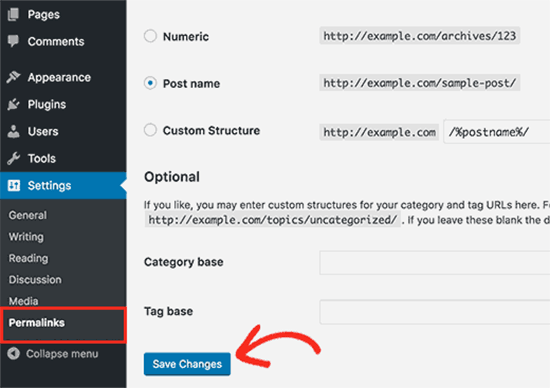
If the error message is followed by ‘Permission denied’, then this means that WordPress does not have the right permission to access the file or directory referenced in the code.
To fix this, you need to check WordPress files and directory permissions and correct them if needed.
Lastly, some WordPress plugins load scripts from third-party sources like Google Analytics, Facebook APIs, Google Maps, and other third-party APIs.
Some of these APIs may require authentication or may have changed the way developers can access them. A failure to authenticate or incorrect access method will result in WordPress failing to open the required files.
To fix this, you will need to contact the plugin author for support. They will be able to help you fix the error.
Wrapping Up
We hope this article helped you fix the WordPress ‘failed to open stream’ error. Please leave your recommendations below.
Tuan Pham
Thank for your post