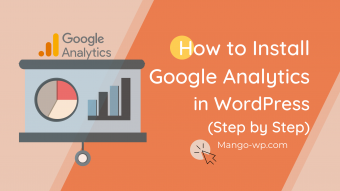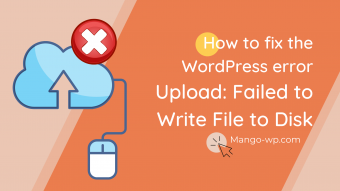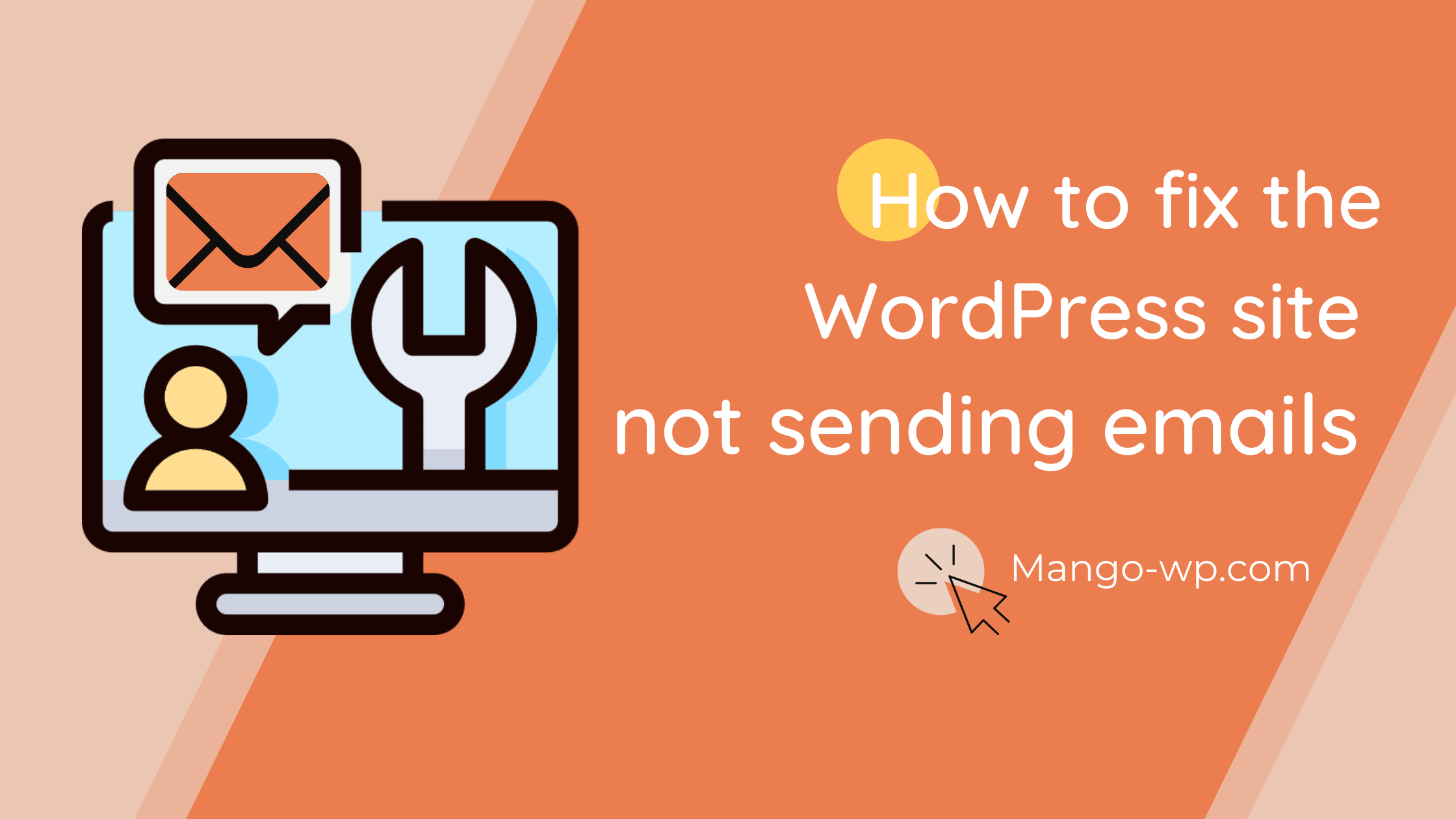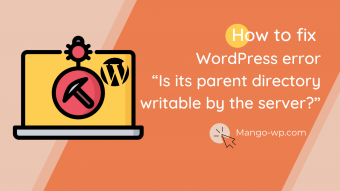WordPress is a very secure CMS. But just like any other content management system, website, or web application, it can be targeted by hackers. If you are worried about hackers attacking your WordPress website, you can take website protection measures immediately. 1. Keep Your Site Updated Vulnerable Plugins and Themes are the number 1 reason. […]
The Safari Browser error “This webpage is using significant energy. Closing it may improve the responsiveness of your Mac.” is generally due to overloading the RAM memory with heavy web pages and tabs. This article will help you fix the “webpage is using significant energy” error. Why Safari is overloaded The underlying reason for the […]
You are worried when you see this message on your WordPress site: “Briefly unavailable for scheduled maintenance. Check back in a minute.” It is known as ‘maintenance mode’. Rest assured that this error is completely normal – you haven’t been hacked! In this tutorial, we will help you figure out How to Fix WordPress Stuck in […]
WordPress is a great platform for business owners. It’s simple to learn and to use it, and can help you build a website that will grow with your brand. But if you don’t understand it, it’s easy to make newbie mistakes. Here’s how to avoid the most common mistakes of WordPress beginner. 1. Choosing the […]
In this article, we will share how to easily install Google Analytics in your WordPress website (step by step). How to Signup with Google Analytics Google Analytics is available for free and all you need is a Google or Gmail account to sign up. The sign up process is quite simple, follow the step by […]
If you are searching for free WooCommerce WordPress themes, in this article we have picked 10 best of the most renovated and innovative WooCommerce themes around.
Trying to upload an image but WordPress failed to upload due to an error “Upload: failed to write to disk”? This is a common error which pops up while uploading media in posts/pages. This error can be frustrating for new users. In this article, we will show you how to fix Upload: Failed to write […]
This is a common issue on WordPress sites. WordPress does not send an email when you fill in the submit form, sign up for membership … In this article, I will guide you to fix the WordPress site not sending emails in detail. And how to avoid email spam. Why WordPress site not sending emails […]
This article will guide you to fix the error related to upload/import media into WordPress’s media library: Is its parent directory writable by the server? The following errors may you get when you try to upload/import media into WordPress’s media library then: Unable to create directory wp-content/uploads Unable to create directory /wp-content/uploads/ Is its parent […]
It doesn’t matter how tempting a bargain is on your web page if it works slow, even a second delay will lead to a dramatic reduction in conversions. My clients don’t even buy services if they find lag in their platforms for even more than 3 secs. In this article we will look at the […]
This post will show you the ways to Speed Up Background Images in optimizing the performance of your site. Background images are usually used in places that have some text or content on top. It can be a slider, feature image of the blog post (like below), or a hero image. Chances are they’re loading […]
The WordPress Media Library leaves a lot to be desired when it comes to organization. This can make finding the files you need a chore, and even hurt your site’s user experience (UX). Fortunately, with some handy WordPress plugins and a few best practices, it’s easy to keep your library in order. In this article, […]