
WordPress is a great platform for business owners. It’s simple to learn and to use it, and can help you build a website that will grow with your brand. But if you don’t understand it, it’s easy to make newbie mistakes. Here’s how to avoid the most common mistakes of WordPress beginner.
1. Choosing the Wrong Platform

Choosing the wrong platform is number one mistake by a wide margin. Although they appear similar, WordPress.com and WordPress.org (also known as self-hosted WordPress) are very different.
WordPress.com is more suitable for the personal website. It’s free and easy to create. Your website lives on their domain. You don’t have to worry about server setup, backups, updates and other such things. However, WordPress.com has many restrictions and limitations. For instance, you can’t use most plugins without upgrading to a paid account.
On the other hand, WordPress.org requires to buy your own WordPress hosting and install WordPress on it. It gives you a full control over your website with an almost unlimited number of themes, WP plugins, and customization, but you have to download it and manage it yourself.
If you start your blog with WordPress.org it saves you transfers down the road and it allows you to make money off your blog immediately.
2. Not having a backup
There are free plugins and premium services to choose from. If you’re an absolute beginner it’s probably best choosing one of the paid solutions, as the backup and reinstall processes are usually far easier to understand.
Alternatively, speak to your web host to see what kind of backup service they offer.
Don’t ignore backing up your site. If you lose your site after blogging for a long time, I guarantee you’ll regret not taking the time out to find a backup solution.
3. Not Changing the Permalink Structure
The ‘permalink’ is the URL of your web page. The default structure looks something like this: http://yourdomain.com/?p-123.
Neither users nor search engines are thrilled about seeing web pages, which look something like that. Changing it is easy and makes a lot of sense. It’s better for the user experience and it helps search engines learn more about your page. It could help improve search rankings and traffic too.
To do so, you need to go to ‘Settings’ – ‘Permalinks’ and choose the structure. We recommend always choosing the ‘Post Name’ option, as this way your URLs will coincide with your pages’ names.
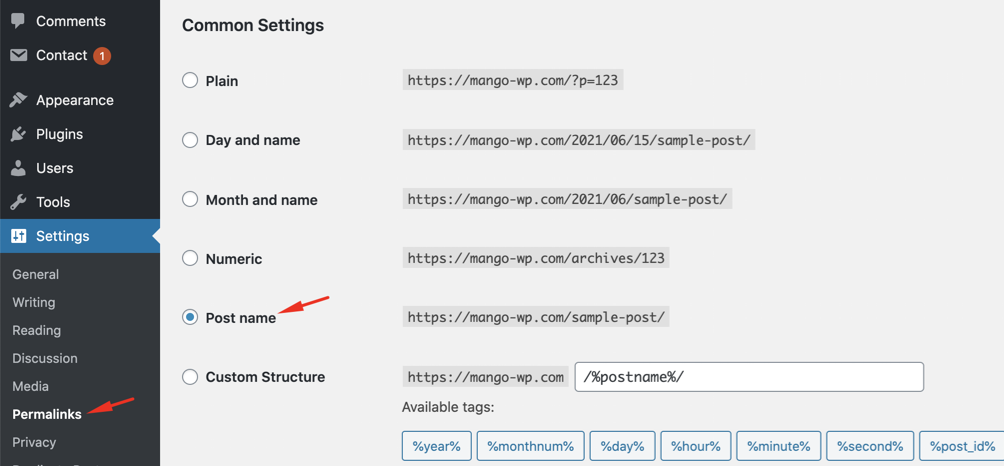
4. Not updating everything
You need to maintain your WordPress version, your theme and all your plugins updated. If you skip this step you are leaving your website potentially vulnerable to hackers.
Why is that? Because if a new vulnerability is discovered, WordPress itself, and the themes, and plugins in it, will prepare updated versions to fix it. Leaving your website with the old outdated versions makes it potentially easier to hack.
You think that upgrading is risky and you’re afraid of what might happen. But don’t be. When you back up all your content before an update, you can restore if having any error.
5. Installing an unnecessarily large number of plugins
One of the reasons why WordPress is so popular is its plugins’ library – where you can find a plugin to do virtually anything. But installing a big amount of plugins might put your website at risk. First of all, plugins can significantly slow down your website. Secondly, you will need to keep all of them updated, so more routine work for you. And third, plugins might not be coded in the best possible way (again, always check the reviews before installing) and can potentially even break down your whole website. So choose and install your plugins wisely.
6. Not Deleting the Admin User
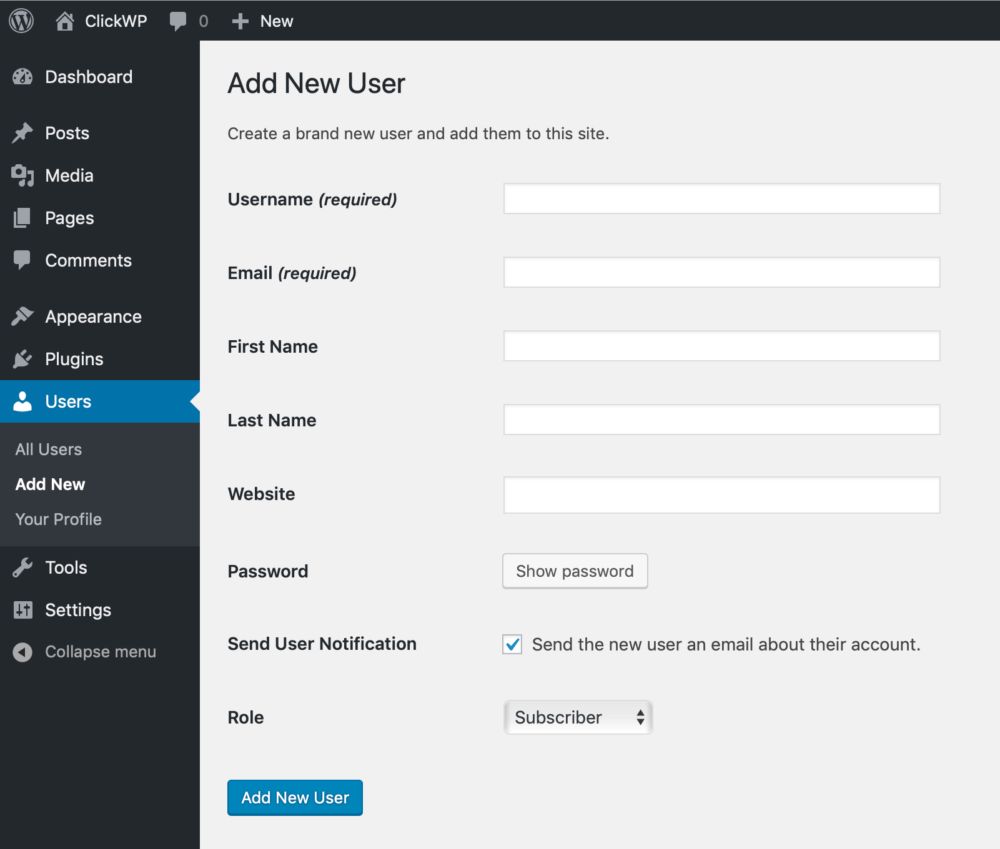
In a typical installation, the username is “admin” and the login page URL is http://yourdomain.com/wp-login.php. Its structure makes it easy for people to guess their way onto your login page and even have a good go at gaining unauthorized access.
If you don’t change the username, all the hacker has to do is find your site and start guessing the password. You should create another user.
Navigate to Users > Add New from your WordPress dashboard, complete the form, and use a different email address to the admin user. Make sure the new user has admin rights. Then you can altogether delete the old admin username, and henceforth, log into the new administrator only.
7. Not changing the tag line
Once you set up your website, WordPress adds a default tagline called ‘Just Another Blog.’ It makes you look unprofessional. Ideally, this tagline must be a one-line description of your blog or page. Yet, most often, users and beginners forget to make this change from the default settings.
To fix this issue, you can go onto your Dashboard: Settings>General>Alter your page’s tagline. Make sure to settle on a tagline that highlights your brand/post and use relevant keywords to attract the right kind of audience.
8. Not optimising your images for web
We’ve already talked about how website speed is very important. It influences your Google rankings and what’s more important, if your site takes too long to load, users won’t wait for it and will never see your content. Uploading images to the website ‘exactly as they are’ will slow your website down immensely. So, be sure to optimize them for web (using Photoshop, an online solution like, for example, TinyJPG/ TinyPNG, or even a plugin).
In Conclusion
There you have it – 8 very common missteps most WordPress beginners make.
If you need additional clarification on any of the points above, or if you wish to discuss any other mistakes in WordPress websites, feel free to contact us, and we will happily give you some more tips on this matter.