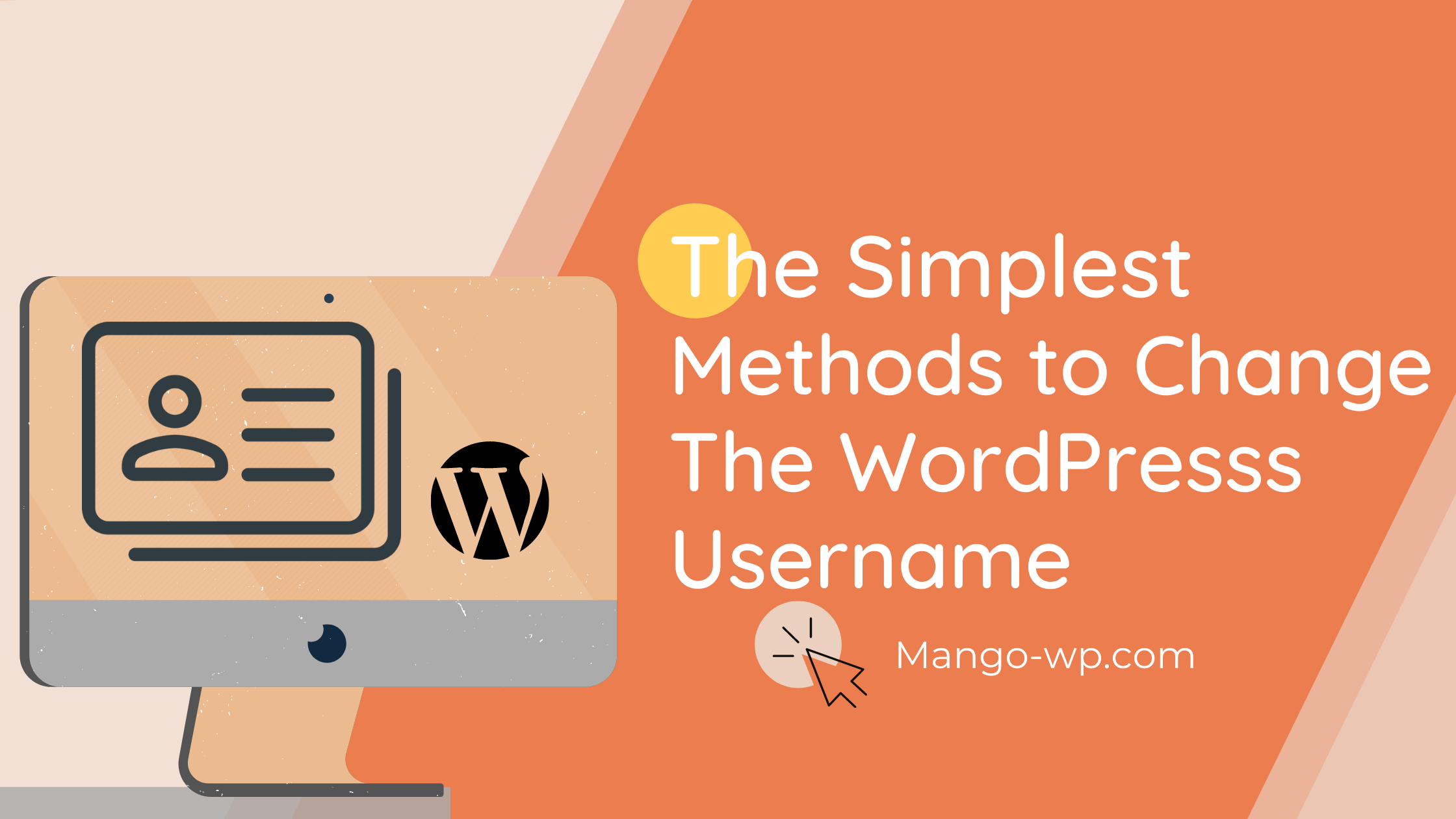
In this article, there are some ways to change WordPress username in case you want to change your admin username for any reason.
Chance WordPress Username by Using the Plugin
The easiest way to change admin username in WordPress is to use a plugin. Follow the below instructions to install a plugin and change the admin username:
Go to “Plugins > Add New” section in your WordPress admin panel.
Search for “username changer”and install the plugin with a positive review.
I suggest using the Username Changer plugin. It only does what it says and is very lightweight.
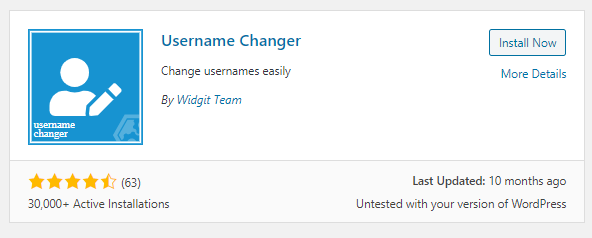
This plugin will create s menu under “Users > Username Changer” and navigate to that section.
Choose your current username from the drop-down and enter the correct new username.
Hit “Save Changes” button.
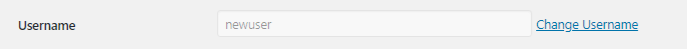
After successfully changing the username, you can logout and login to admin panel using the new username. Remember, the admin password will remain same.
Change the Username in Database
f you don’t want to use plugin to change username then the other option is to edit it directly in your WordPress database. In order to do so, you need to have an access to:
Database through phpMyAdmin and FTP or File Manager access in your hosting cPanel.
Follow the below steps:
cPanel
Login to cPanel and navigate to “File Manager”
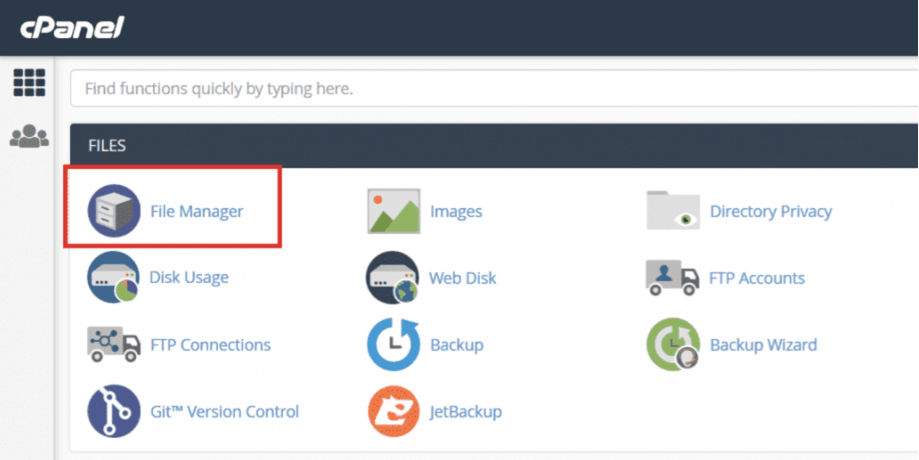
Open “wp-config.php” file and note down the name of your database.
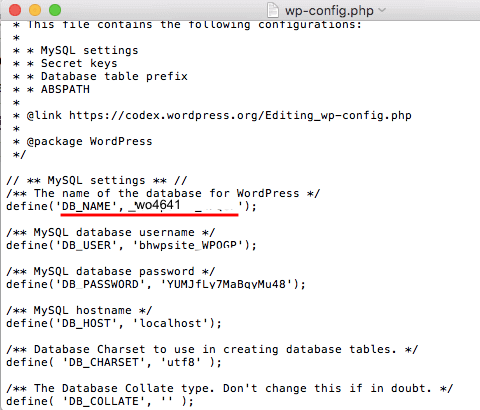
Open “phpMyAdmin” from cPanel. Enter your username and password to login to phpMyAdmin.
Under “Databases” tab click on the database name which you have noted down from your “wp-config.php” file.
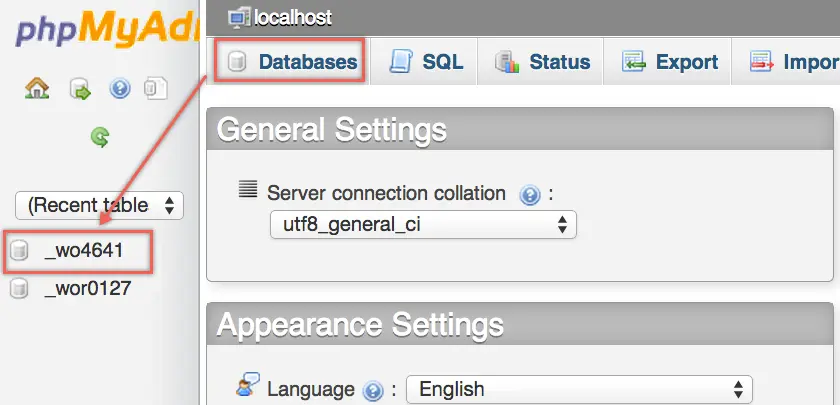
Select the “_users” table and click on “Edit” as shown in the picture below.
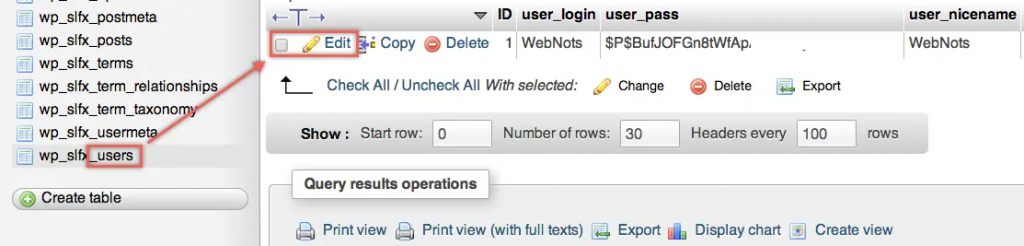
Locate your user and click on “Edit”
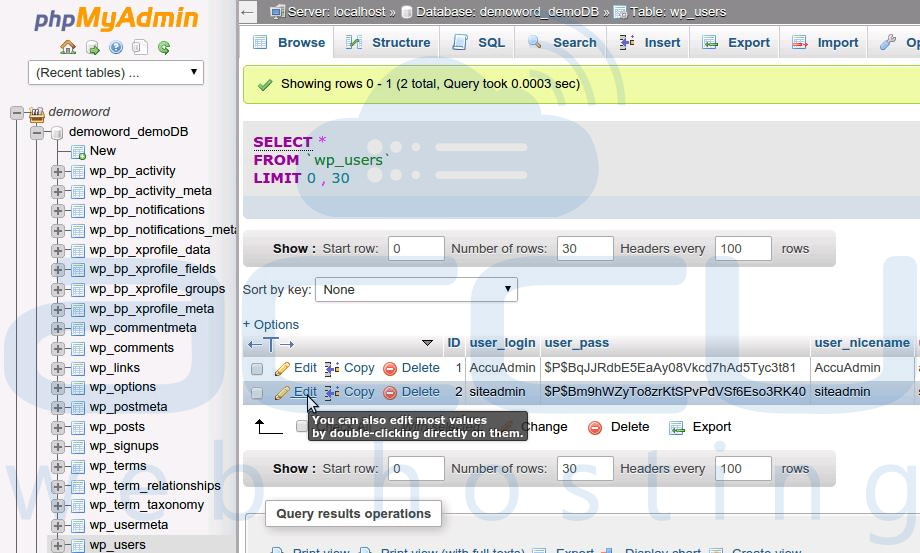
Click the “Go” button on the bottom to save your changes. It’s done!
In this article, you can know the simplest methods to change the username.
I hope this article helped you to achieve your objective. If there is any issue, you can leave it in the comment box.
If you need advice on any WordPress issues, chat live with our experts here.