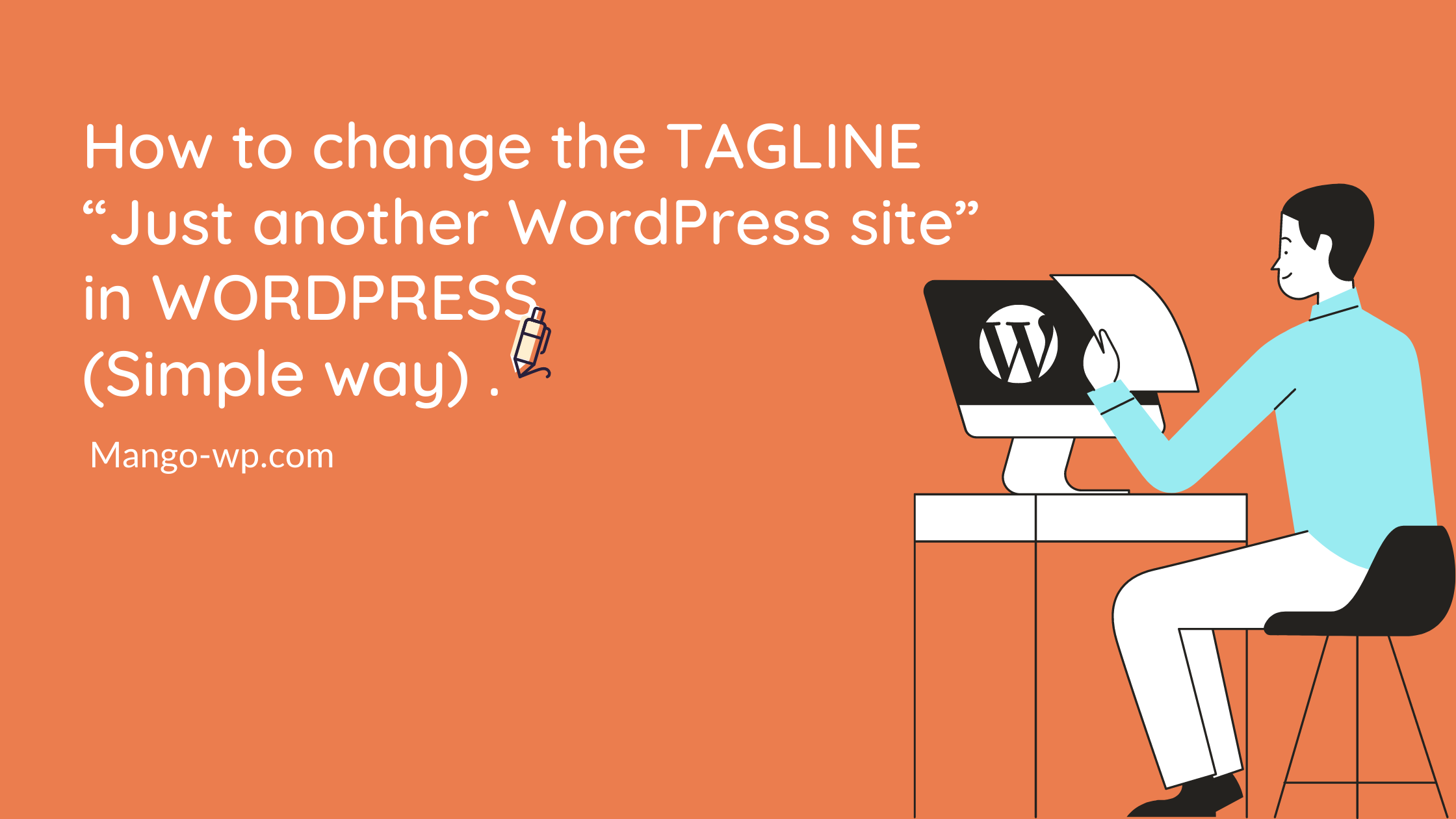
The default tagline “Just another WordPress site” is displayed on the front end of your WordPress site under the site title. You can change the tagline to whatever you like.
You can see it just below our navigation menu. It’s also in our site’s title tag in your browser.
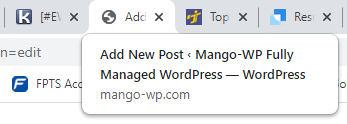
This one’s a simple one but still important, I think it should be changed. In this article, MangoWP will show you the simplest way to change the “Just another WordPress site” tagline is in your WordPress site.
1. Change the Tagline in WordPress’s Settings
The simplest way is you edit the tagline in WordPress settings. After you’ve logged in go to Settings menu>General submenu
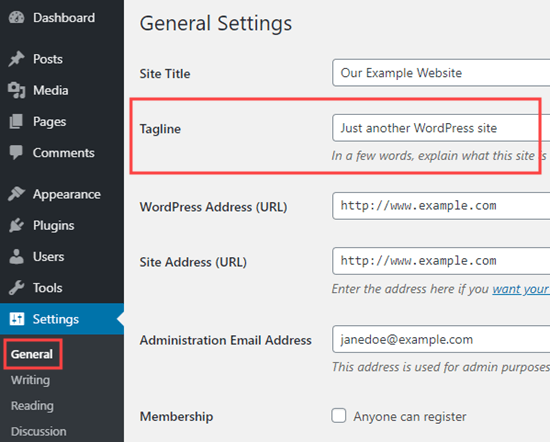
You can either edit the tagline, or remove it entirely by clearing out the box.
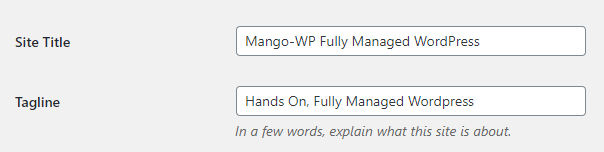
Once you’ve changed that, scroll down to the bottom of the page and click the ‘Save Changes’ button.
Now, you can visit your site and see your new tagline in place.
2. Edit the Tagline in WordPress’s Theme Customizer
You can also do it from the settings of your theme. In the admin panel go to Appearance menu>Themes submenu>Customize
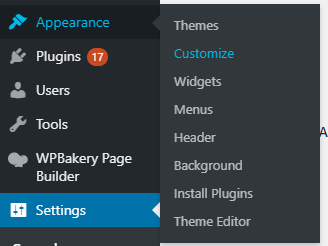
First, you’ll need to look for a tab labeled General>Site Identity. This will normally be at or near the top.
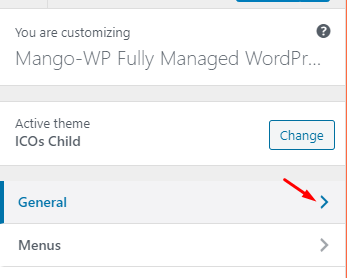
Click on the Site Identity tab to expand it, and you’ll see a box where you can change your tagline.
In the theme you are using, you can also turn off the display of the site’s title and tagline.
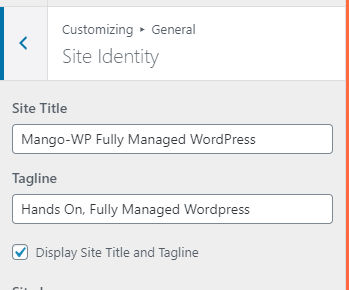
Once you’ve changed the tagline to whatever you want to use, click the ‘Publish’ button at the top of the screen and DONE!
We hope this article helped you learn how to change the tagline “Just another WordPress site” . If you liked this article, please like and share.