
Keeping WordPress updated is the most common advice when it comes to WordPress security.
As WP makes the foundation of your business site (or business), you should know whether to update it or not.
In this article, we will explore why we need to keep WordPress updated and the importance of having the latest version.
Upgrades vs Updates
An upgrade is the newest version, with major improvements, and big changes. It means new functions, and sometimes fresh UI.
Upgrades also mean change in back-end coding and infrastructure. Basically, upgrades consist of huge changes and a significant improvement over previous versions.
For example, WordPress block editor was an upgrade to its traditional classic editor. It transformed the page building in WordPress.
On the other hand, updates are frequent minor bugs fixes.
A new release is just a better version of the software you are using. It could be done with better coding to enhance speed or to change a few elements of UI. Mostly, minor updates deal with bugs, and errors causing problems.
We get frequent updates of WordPress, sometimes with a single day gap.

WordPress version sequence
Now you know the fundamental difference between Upgrade and Update, let’s understand the WordPress version sequence.
Look at the sequence in the table:
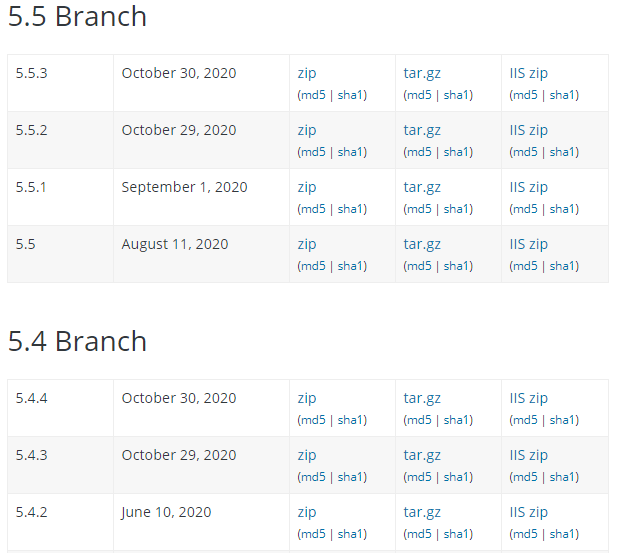
The first two sequences indicate whether the version is a major release.
WordPress does not release ‘WordPress 4’ or ‘WordPress 5’; it releases the version by the second sequence.
For example, 4.1, 3.9, 3.8. They show that the released version is a major update.
The third sequence dictates the minor update. Like 5.4.4 or 5.4.3. It means some bugs have been fixed in WordPress 5.4.3.
The minor releases fixed the immediate security vulnerabilities, and critical bugs & errors. While major version brings big changes to WordPress.
Why updating?
Final question, why bothering updating, and being on the latest version?
Security
WordPress is the most popular CMS, and it powers more than 23% of the top 10 million sites. If you take the entire web, WP has 60% shares, which is bigger than any competitor.
With so many users, erupts a vast, active and alive ecosystem. In an ecosystem, there is all sort of people, white-hat, black -hat, and grey-hat.
But the thing is, with such a vast audience, WordPress becomes attractive to the malicious code distributors, data thieves, hackers, and wannabe hackers. Brute force attack pretty common for WordPress users.
As an opensource software, WordPress is open for everyone. That necessarily does not make it unsecure, but hackers can study it to find the doors or exploitable codes.
WordPress team works actively to find these issues. There are lots of community supporter that finds the exploitable bugs and report it to the team.
When the WordPress team find any bug or issue that hackers can exploit to attack the site, they fix it and release a new version.
If you don’t update the WordPress, then your site stays at the version with known vulnerabilities. Hackers, as well as non-hackers, can find the version of your site, and attack it quickly.
Software security is all about hiding the vulnerabilities and patching them up before anyone noticed.
Staying at the version that has open issues is nothing but inviting hackers to attack the website.
New Functions
Besides security, each WordPress upgrade comes with exciting new features.
Block editor, inline image editing, attractive UX, code editing inside the WP admin dashboard, and other amazing features you see in the WordPress are not built overnight. They are the result of years of upgrades and updates.
Staying at outdated WordPress version means missing out the features that come with the latest version.
For example, Lady Loading.
WordPress users use to install a plugin to lazy load the images. But with WordPress 5.4, the feature is inbuilt and added to all the images. However, you can turn it off to your convenience. However, you do not need an extra plugin to perform the task.
Block editor also brings a significant improvement in content editing, that classical editor was lacking.
By not updating, you are not using WordPress at its true potential, and functions. You are limiting the WordPress, and slowing down the work.
Speed
Speed is seriously a critical factor for the user experience, whether back end or front end.
WordPress developers regularly find ways to speed up WordPress. For every release and version, they change, modify or replace code with the version that works faster.
For example, updating the PHP of WordPress.
PHP 8 is the latest and fastest PHP version. WordPress is an opensource software made on PHP. As the PHP upgrades, WordPress developers upgrade WordPress to make it compatible with the latest PHP.
Same is with other languages, such as MySQL, and web servers.
Keeping up with the latest tech improves the performance of the apps, and one needs to update to the latest version of WordPress to use them.
Though there are other ways to speed up a WordPress site, such as caching plugins, minimizing html and CSS, implementing CDN, etc., updating the core gives a boost to the whole framework.
WordPress Ecosystem
What makes WordPress so popular is its vast ecosystem and the community.
A large number of blogs, forums, threads, developers, consultants, theme developers, plugins developers, custom WordPress designers, and coders working together to support WordPress users.
The community prefers the latest WordPress version, as it means improvements. Also, it opens up more opportunities.
For example: As the WordPress releases the Block Editor, community build the plugins around it.
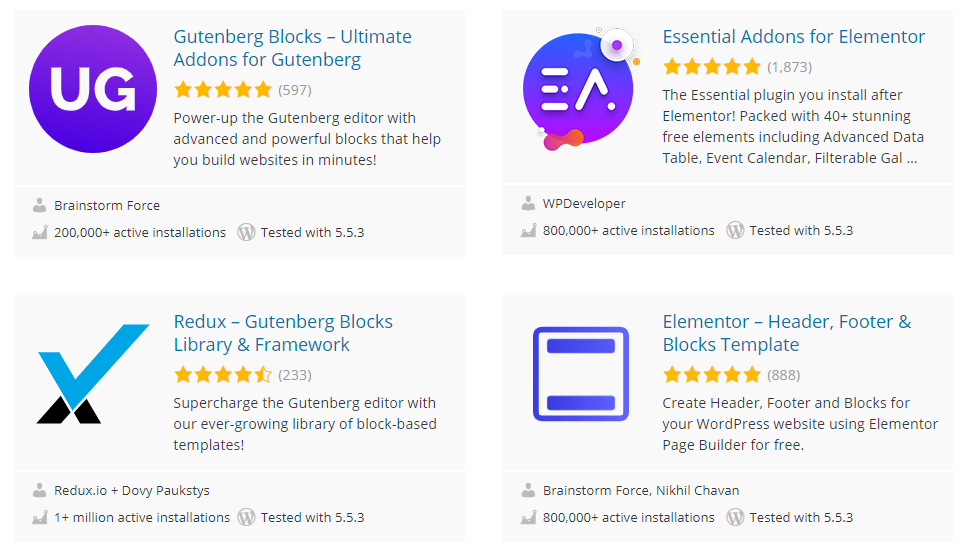
Moreover, it is tough to get the community help if you are not on at the latest version. As the members assume you are using the latest version before they give any advice.
The themes and plugins also get an update to become compatible with the latest WordPress. If you use the updated plugin with the outdated WP, it may not work, or crash the site.
The whole ecosystem grows with WordPress updates. Keeping up with the latest WP helps you in staying connected with the environment.
Best time to Update WordPress
It is critical to update WordPress, but that does not mean you should do it the next second after the release.
Updating to the latest WordPress version is risky if it is a major update. The plugins and themes may not be compatible with WordPress, and everything can break.
It is advised to wait for a week before jumping in.
WordPress bloggers test the update with the dummy sites and share their results. If something unexpected happens due to the update, WP news site publishes the cause and the solution.
So wait for a week before upgrading to major version, and check on the internet if the latest version is stable.
How to Update WordPress?
WordPress has made it easy to update it. There is an inbuilt notification system that alerts you when there is a new version of WordPress available to install.
You can find it on your dashboard.
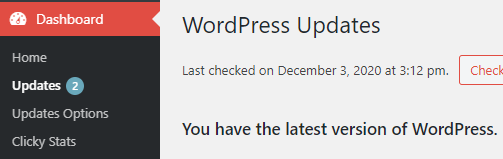
For the minor updates, automatic updates are already turned on in WordPress.
This is one quick and straightforward way to update WordPress.
You can also update WordPress by:
- Downloading the latest release and uploading it via FTP
- Using your hosting panel (if there is one)
Note: Always make a backup before updating WordPress.
FAQ
Why do I need to update WordPress?
You need to update WordPress because the latest WP version means fixed bugs, code improvements, new features, and less vulnerability. The updated plugins and themes will also stop working with the outdated WP version.
Will updating WordPress change my site?
No, it does not affect your front-end until there is something wrong with the update itself. Then you will not be the only person to break your site, as nearly half of the web is built on WP.
Still, you should take a proper backup before upgrading to any major version of WordPress.
How long does it take WordPress to update changes?
It only takes 1-2 minutes for WordPress to update changes. If it is taking more, then you should refresh the page, and disable your caching plugin.
Wrap Up
In this article, we learned why WordPress updates are critical and why you should keep your WordPress updated.
To sum up:
- WordPress updates are essential for security, and new functions
- You should update WordPress but in a controlled manner
- WordPress can be easily updated with the inbuilt update function
Have any doubts, leave them in comments.
@serverguy.com