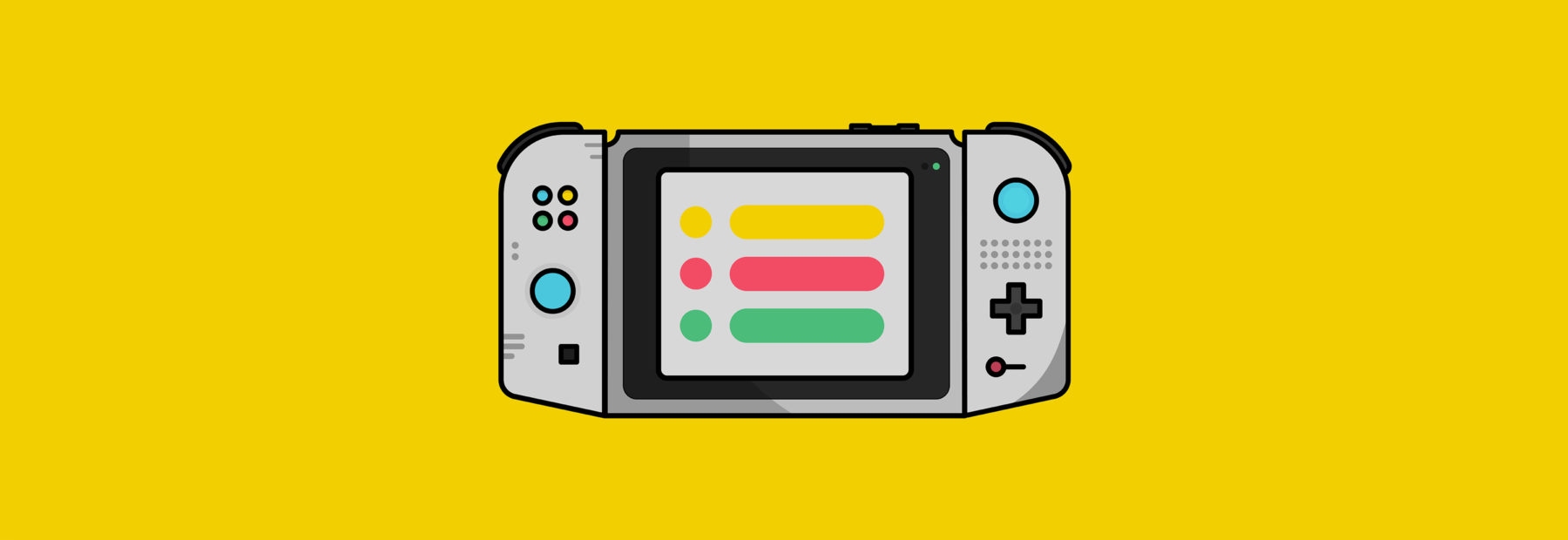
There’s usually lots of activity going on in the background of your WordPress website. For example, drafts are updated; plugins are installed, activated, and uninstalled; WooCommerce products’ metadata is updated; and much more. The more people you have accessing your dashboard, the higher the likelihood of errors will be – and pinpointing the source of them can be a headache.
The obvious solution is to keep track of every action taking place on your website. With WordPress, you can do this by installing a plugin that keeps a record of all changes in an audit log – also known as a WordPress activity log. This will give you an easily-digestible record of site activity, which is fantastic for troubleshooting.
In this article, I’m going to talk a bit more about what activity logs are, how they work, and what their benefits are. Then, I’ll discuss situations when having a WordPress activity log could make your life a lot easier!
What are WordPress activity logs?
In short, activity logs are simple records of the actions taken on your website. For example, you can view every time someone edits a page, logs into your website, or makes a variety of changes. Activity logs are useful for troubleshooting and knowing who’s doing what on your website.
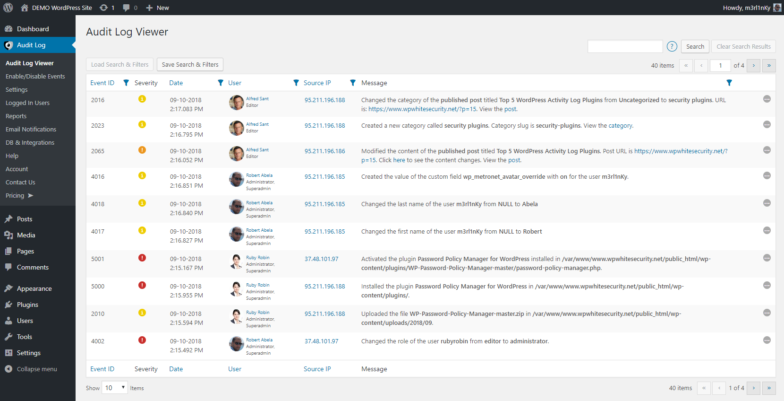
Activity logs are great for a multitude of situations (more on this later). When a problem arises, you’ll be glad that you have the activity logs to help you trace back the source of the issue.
WordPress doesn’t have any built-in activity logs, however, so you’ll need a WordPress activity log plugin, such as WP Security Audit Log.

With the right plugin, you’ll be able to pick and choose exactly what kind of events the plugin should keep a log of. Plus, you can also set up email notifications, so you’ll get alerts when something important happens and reduce the time it takes to check logs manually.
Note: WordPress activity logs are different from server logs, but both will provide useful information when you’re trying to troubleshoot. Click here to learn how server logs can help optimize your site.
3 scenarios you’ll be grateful to have a WordPress activity log
Admittedly, having an activity log isn’t often a primary concern for many site owners launching a new WordPress website. However, it should be, and I’ll now walk you through three situations to help illustrate this.
WordPress activity logs are incredibly useful when:
- You’re looking for the cause of a site error
- You need to pinpoint a security breach
- You’re collaborating on a team and need to know who’s doing what

1. Looking for the cause of a site error
WordPress websites have a lot of moving parts, even if it doesn’t seem that way. For example, most WordPress sites use multiple plugins, and either adding a new one or performing an update can affect your site’s functionality if there’s a plugin conflict under the hood. This is also similar with themes.
Unfortunately, these problems are hard to diagnose, and user engagement can be affected depending on the exact error. (Ever seen the white screen of death?) As such, you need to troubleshoot the issue immediately.
An activity log can help you trace back the source of the error. For example, consider a homepage that has stopped loading.
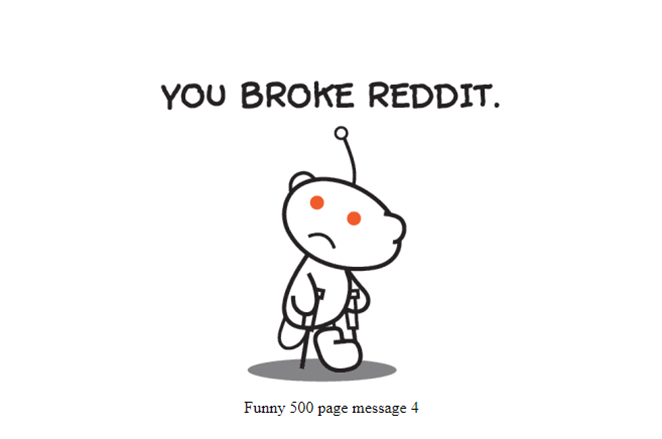
You know it was working a day ago, and the error doesn’t seem to be an issue with your host. With an activity log in your hand, you can dive in and check the activity leading up to your discovery. For example, if you see that a theme or plugin had been updated within the past 12 hours, it could be the source of the error and will warrant further investigation.
In this case, you could disable the plugin temporarily, replace it with another one, or revert your site to an earlier backup. The benefit from the activity log is that you can act more quickly to resolve errors, without guessing at the issue.

2. Pinpointing the source of a security breach
WordPress is by far my favorite Content Management System (CMS), and a lot of people share this opinion. It’s also inherently secure. The problem is, this bright spotlight means WordPress is a prime target for attacks.
This means you need to take steps to secure your website from people with malicious intent. As an example, consider someone with dashboard access wreaking havoc on your site.
It could be that the credentials of another team member fell into their hands. Aside from teaching others about good “password hygiene” and WordPress security best practices, you’ll need to figure out which account was compromised.
An activity log makes this part a breeze – simply check out who’s recently logged into WordPress. You could also check every action logged-in users have made. For example, if someone edited a page or deleted an article, the activity log would explicitly show it.
Once you’ve discovered the compromised account and the reasoning behind it, you can proceed accordingly. The main takeaway is that armed with the right information (thanks to a WordPress activity log), solving the problem becomes much simpler.

3. Collaborating on a team so you can know who’s doing what
Sometimes, you’ll change something on your website only to find out it had a negative effect somewhere else. For an example, consider running an online store as part of a team.
If a colleague changes your WooCommerce store’s configuration, it could introduce aspects such as unprocessed payments, leading your team to spend time rooting out the cause of the issue. Alternatively, maybe you need to know who processed a specific order, or changed the price of a product.
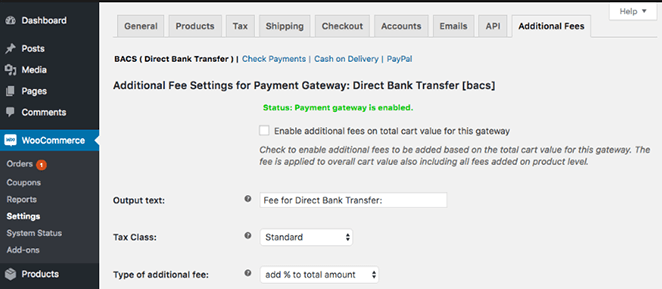
Of course, the greater the downtime due to a persistent problem, the more money you’re losing. With an activity log for WooCommerce, however, the process should only take minutes to track down. A quick glance at the logs will tell you which colleague began tinkering with your site’s configuration.
Depending on the data you have access to, you could even see the exact changes being made. Regardless, just knowing where the mistake originated can be enough, since you can go directly to your teammate and ask them more about it.
In a nutshell, the more people who work on a website, the greater the number of changes – sometimes with negative consequences. However, an audit log plugin with extensive coverage and comprehensive logs will help you keep track of every action, and give you the opportunity to fix things faster.
Conclusion
WordPress audit logs can sometimes feel like overkill, but when something goes wrong, it’s incredibly helpful to have records of the most recent actions on your site. With this information, troubleshooting technical issues becomes much simpler.
Just to give you an idea of how helpful a WordPress activity log can be, here are three examples of situations where using one could save you a lot of trouble:
- When something on your website breaks.
- During security breaches.
- For keeping track of changes to your website.
Do you have any questions about WordPress activity logs? Ask away in the comments section below!
@getflywheel.com