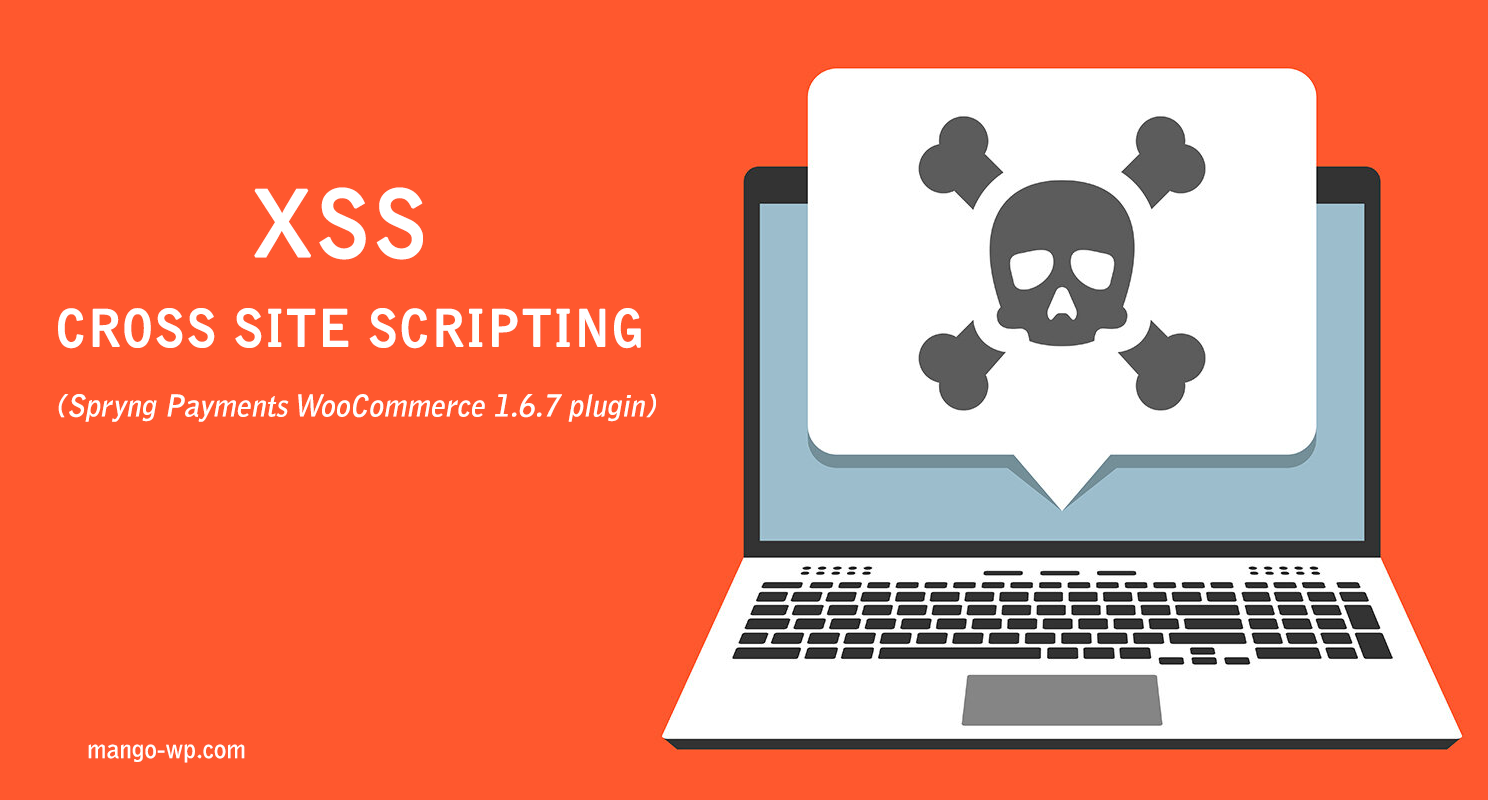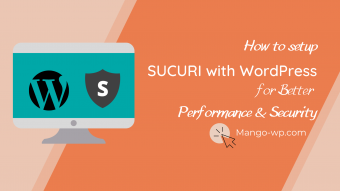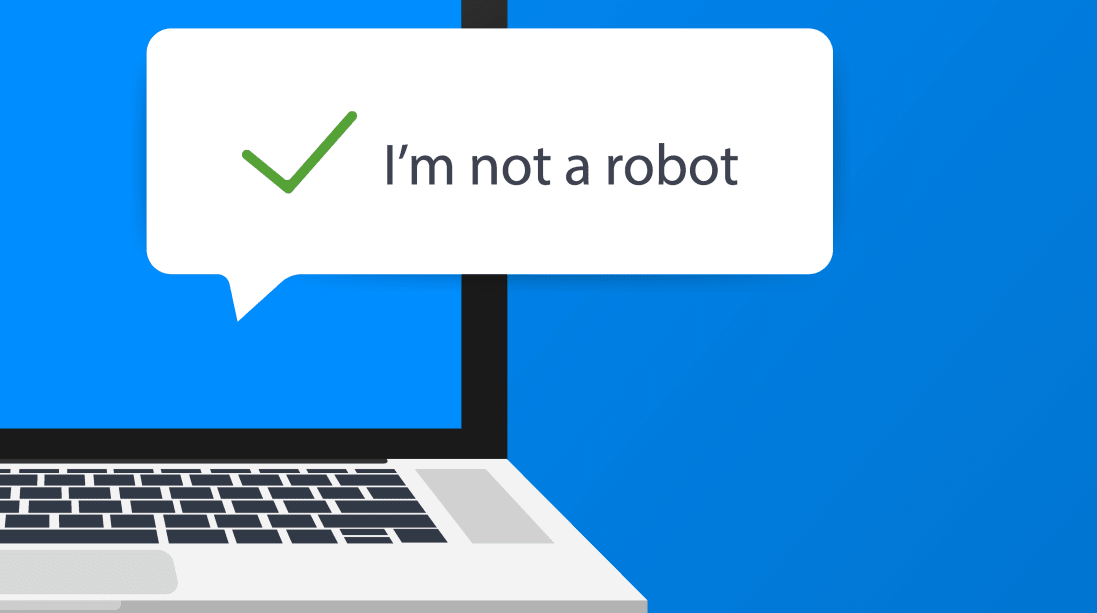WordPress is a very secure CMS. But just like any other content management system, website, or web application, it can be targeted by hackers. If you are worried about hackers attacking your WordPress website, you can take website protection measures immediately. 1. Keep Your Site Updated Vulnerable Plugins and Themes are the number 1 reason. […]
WordPress is a great platform for business owners. It’s simple to learn and to use it, and can help you build a website that will grow with your brand. But if you don’t understand it, it’s easy to make newbie mistakes. Here’s how to avoid the most common mistakes of WordPress beginner. 1. Choosing the […]
You need a backup plugin in your WordPress. Why? Things always go wrong, occasionally. It works this way for everything in life including for websites. Some errors may happen, crashes, incompatible plugins, or your websites might be hacked. Any of this will cost you time, money, and reputation. WordPress as one of the best CMS, […]
WordPress Spryng Payments WooCommerce plugin version 1.6.7 suffers from a cross site scripting vulnerability. Details Security News Publication Date: 09/05/2019Danger: Low Vulnerable versions: Spryng Payments for WooCommerce version 1.6.0, 1.6.1, 1.6.2, 1.6.3, 1.6.4, 1.6.5, 1.6.6, 1.6.7 Description:Cross Site Scripting in Spryng Payments for WooCommerce for WordPress Manufacturer URL: //profiles.wordpress.org/spryng Decision: No way to fix the […]
This is a step-by-step guide to using SUCURI Security plugin to protect and speed up a WordPress site. What is SUCURI Security Plugin Two most important metrics for any site is Performance & Security. However, one of the quickest and cost-effective ways to supercharge your WordPress site and add protection is by using cloud-based security […]
You’ll need to set up reCAPTCHA in your Google account to get the required keys. To start this setup process, you’ll need to open Google’s reCAPTCHA landing page. Go to https://www.google.com/recaptcha/admin (you may need to log in with your Google credentials or create a free Google account). Once you’ve opened the reCAPTCHA landing page, you’ll […]
Have you seen any issues with spam on your website, such as comments from non-related blogs or entries to your web forms that are obviously not from a real person? This is a common problem on the web, and one solution I have used which seems to have helped my issue is a simple little […]
Why the topic of WordPress security tips? Because all sites are vulnerable. No mater how much work you’ve put into launching your site, it can always find itself in harm’s way, even though you might have done nothing wrong. This is just how the internet works and how random attacks are carried out. But most […]
WordPress is by far the most popular Content Management System (CMS) in the world, but it’s not 100% safe (nor is any other platform). Malicious attackers are always working on new ways to penetrate the system, which is why you need to learn how to protect your WordPress site. In this case, WordPress’ popularity comes […]
WordPress security plugins are very popular among the platform’s users, and they can be quite helpful. At the same time, not every website needs them. In some cases, using a poorly-coded security plugin may slow down your site, or add a bunch of features you don’t need. The question is: “Do I need a WordPress […]
While the WordPress core software is inherently secure, the usernames and passwords that you and your site’s users choose might not always be. So if you want to keep your site safe from unauthorized access, you need to tighten WordPress security, especially when it comes to your wp-admin dashboard. In this article, we’re going to […]